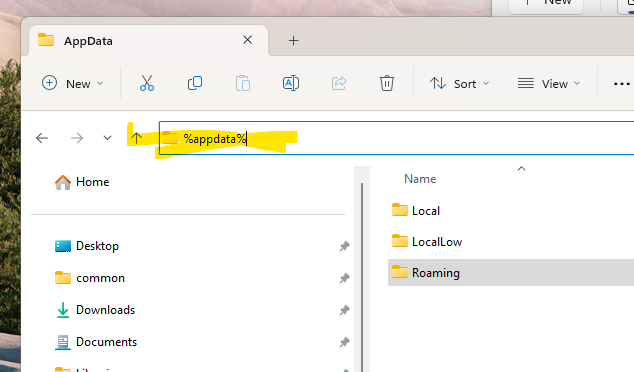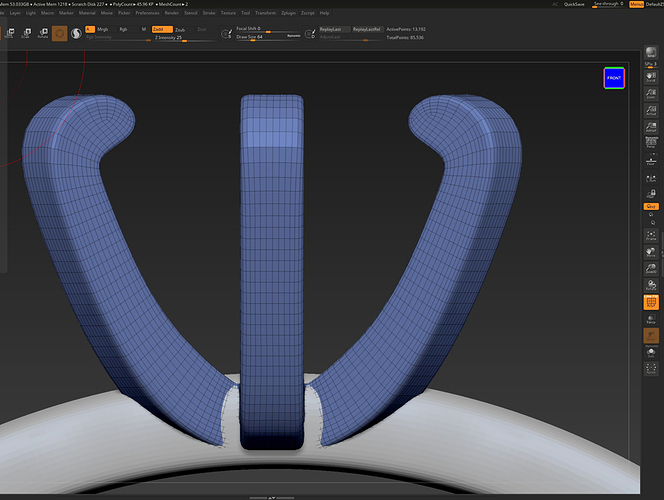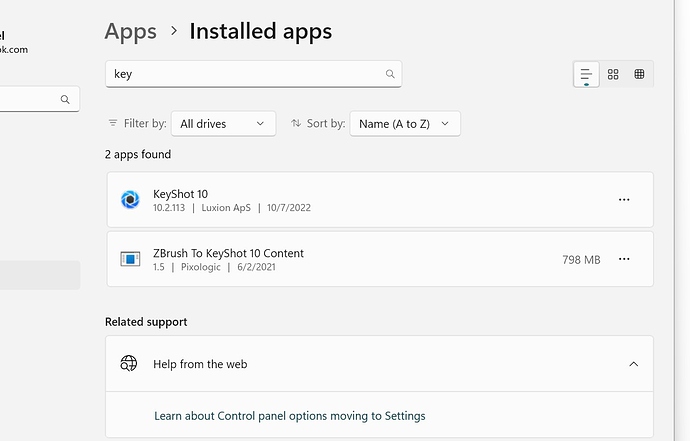Hello Marcos. I think the problem is in exporting geometry itself.
The jagged lines also shows when I open your model in windows 3D viewer and also in solidworks.
Maybe you should reduce the polycount first for your prong then smooth out the lesser poly structure.
(Still not a poly mesh modeler or zbrush user but you can give it a try 
)
I wrote something like that above and gave him a download link above, but I only now saw that the link for the new ZB file as a screenshot didn’t work.! ZBrush-ScreenGrab01b|278x500
Hi Christian,
That is an interesting hypothesis. I’ve been having problems with the window’s anti-virus, and it could very well be that when I installed version 10.2. By that time, windows antivirus had become insane, and it might have corrupted the installation. I’ll try re-installing. But even when I turn off all of windows protections, firewall etc, it still causes trouble. Do you know how to completely turn them off? Thanks for this tip. I might be able to keep using KS after all…
Hi Marcos,
I still got that from Pixologic Support times ago with the deactivation of the programs. I always google this for the current Win version (How to Disable or Enable Windows Defender on Windows 11), deactivate my own anti-virus program for the download and check whether Windows Defender is off, then I disconnect the PC from the net after the download and install ZBrush and then Keyshot and after the restart I let everything run normally again, but I always have the Win-Devender off and only my Virusdefender on.
Just ignore Win-Defender objections, there are also ways to deactivate the program forever on the web as you like.
Have you tried the render problem with my uploaded ZBrush file?
Christian explained well I think, I just wanted to add I personally I wouldn’t run a PC these days without any anti-virus protection or it should be completely offline. Just too many infected sites running weird scripts etc.
The default Microsoft Security Center is actually quite good compared to others if you look at recent tests and how they all work. My problem with it is that it just gives a lot of false positives and it’s not that clear if it blocks something. Currently I use ESET which I think is a nice one which doesn’t bother me that much with false positives. ESET costs money and if you don’t want to use paid ones like ESET, Kaspersky etc, keep using the Microsoft one, just disable it on install like Christiian says.
Christian,
I re-installed version 10.2 but didn’t delete the version that was there, so it installed on that same folder, I supposed. No difference at all after using it. So, I think I have to do a clean uninstall first. Not sure how to do that. I think all my Windows defenses are off, only some folders where being monitored but now they are off. No point in trying anything until this reinstall. I believe there is something corrupt with these files.
The support of Pixologic and Luxion told me the following, clear browser cache and only have the download side from the manufacturer open and download the Program close the browser, when I know that the installation program does not need an internet connection during the installation and I found that’s too risky for me, I can of course disconnect the router for the duration of the installation, then finish all installations, restart and add ZBrush and KeyShot as exceptions in the antivirus program.
This does not mean the deactivating of the firewall, only the antivirus protection of the program.
Kaspersky was thrown out after the beginning of the war because there were warnings from our BMI Ministry and was replaced by Bitdefender.
Dear Cristian,
First, I need to uninstall KS. But there are two KS applications 1. Keyshot, but the uninstall button does nothing to it. There is a second one called ZB to KS content. I don’t want to delete anything, ZB. What should I do?
Dear Marcos,
I had that too, don’t worry, just uninstall and reinstall everything, if something doesn’t work, uninstall over windows Apps then everything is clean on your PC.
Hi Christian,
Sorry to keep bothering everyone with my rendering problem, but I just what to get to the bottom of this, and it gets more and more confusing. I simply could not uninstall KS. I uninstalled the ZB to KS content, and it didn’t alter anything. The application was still there, the other application called KS 10 cannot be uninstalled. You click “uninstall” and nothing happens.
Another clue is that the render nurbs button is gray. But when I import the car sample from KS scenes the button is available. But the render still jagged the same.
Any clues? Thanks
Hi Marcos,
the normal installation path:
C:\Users\UserName\AppData\Local\KeyShot10 directory (same installation drive as Windows).
C:\Users%user%\AppData\Roaming\Luxion\Crashpad 10\keyshot
normally the ‘resources’ folder remains untouched during uninstallation, make a backup copy.
Download any free uninstaller and then uninstall any leftovers from ZBrush and Keyshot and then reboot.
If you are unsure I would write a ticket to the Luxion Support.
The new fresh ZBridge is automatically installed with the new ZBrush installation.
If you go to the menu and check Help > License Information all is ok?
edit: the nurbs button can also be grey if there are no nurbs I think, f.e, if you imported a fbx/obj.
Hi Christian,
Nope. No AppData on user name folder 
Hi Marcos,
As a registered Windows user, you can also ask Microsoft support, you have a deinstallation problem, they will do it for you, or simply download a free deinstallation program and deinstall it, if all that doesn’t work then there is only the ticket to the Luxion support for a solution.
The AppData folder is a hidden folder. The easiest way to get there is by just typing this in an explorer Window and press enter. That will bring you to the ‘Roaming’ folder. You can also easily just navigate a directory up to see what’s in ‘Local’ basically in those folders all programs store things like Preferences, Settings etc.
Even if you uninstall software you’ll find many software leaves files in those directory but that can be handy if you later on install the same software again and have all settings back.